One of my most read articles, is the one that explains how to track multiple domains (cross-domain tracking) on Universal Analytics. I was not convinced that this article written quickly two years ago would get so many views.
As a reminder, Google Analytics 4 will irrevocably replace Universal Analytics as of July 2023. I hope you have already completed the GA4 installation to collect your data on GA4.
I will briefly remind you what cross domain tracking is. When your visitors give their consent, Google Analytics applies an ID for each visitor via a first-party cookie. If you don’t have cross-domain measurement in place, Google Analytics will assign a different ID to your visitor if they visit your example.com domain and your other blog.example.com domain. It’s the same visitor, he visits two domains that are yours, yet Analytics will assign him two different IDs. Your metrics will be skewed.
In my previous article on Universal Analytics cross-domain, you had to use Google Tag Manager to do the configuration. But, on GA4, it’s easier, everything is done from your admin interface.
Here is the procedure:
- Go to “Admin” and then Data Feed.
- In your feed details, go to the very bottom to “Configure Tag Settings”.
- Then click on “Configure your domain”.
- And, from that window, add all the domain names you have.
I put here a graphic already in my previous article. This graph helps you to know which domains to be implemented with cross-domain tracking.
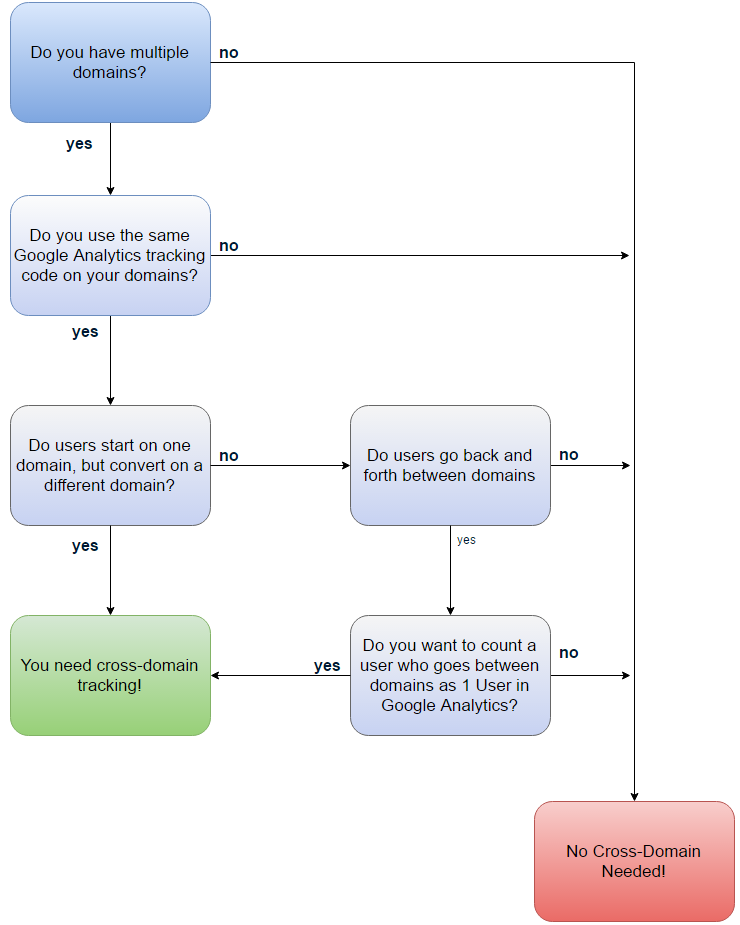
And, if you want to have a visual support, here is an explanatory video made by Google Analytics :
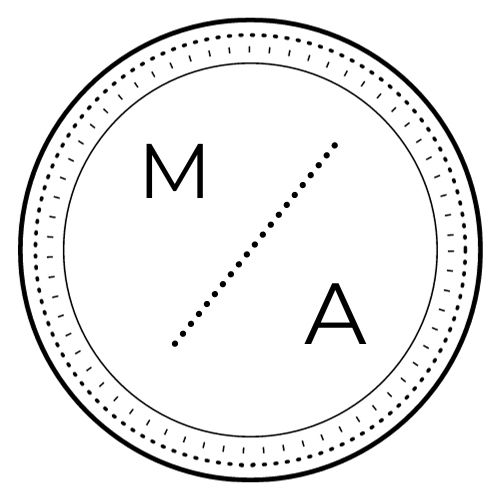
Leave a Reply